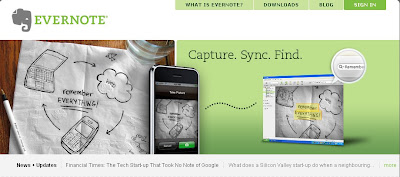
Evernote is a great, free resource that allows you to easily capture information using whatever device or operating system you use. It then makes this information accessible and searchable from anywhere. Their tagline: Remember Everything.
You can capture task lists, notes, web pages, white boards, business cards, pictures, and even clip web pages to Evernote.
You can download a desktop version of the software, for free, which will sync to the Evernote web server, or you can just access it through the internet on their web page. You can also access it through a mobile device. They have downloadable applications for the iPhone, Blackberry, Android, and Windows Mobile devices. You can also access their mobile website on any web-enabled phone.
You can create new notes via desktop, web, or mobile version. You can also use your camera phone or web cam to take a snapshot and Evernote can even recognize the text in the image.
You can also email notes, clip web pages, record audio notes, and scan papers, receipts and more into Evernote.
Their website has easy to follow instructions and help sections. The blog section even has a recent entry about teachers using Evernote:
Teachers: Organize your lesson plans in Evernote.
You can put all your notes, outlines, activities, research, etc in Evernote and have it searchable and accessible from anywhere. That way you can start working on a lesson plan at home then continue working on your computer in your class. You can tag lesson plans with specific topics or subjects to make calling them up the next school year even easier.
No comments:
Post a Comment